Snow Plow Show – May 13th, 2014 – Prank Calls Not By Turbo
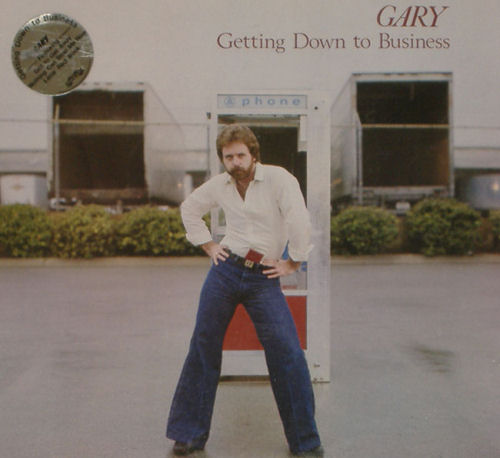
This show is sponsored by TurboBoost! Listen to The TurboBoost Show for all your prank listening needs! Today’s background music is Technical Writer by The Doubleclicks.
- The opening mashup song was Wax Audio – Stayin’ In Black
- A lot people called church people this past week. Here’s JagTV’s church show. Here’s Jiad’s Phone Larking show from last Friday. And here’s sloth’s Science Show that happened immediately after mine and Liz’s show. I’m sure I gave church numbers to other people, but I’ve completely forgotten who, so if you tell me where other church calling links are from the past week, I’ll link them here.
- The Pennysaver Facebook page removed the reviews from their page and deleted all our comments. Darn them.
- Here’s the video of the girl who I got pregnant via a gloryhole. Thanks, Palindrome!
- “You’ve not reached AT&T Wireless.” What the hell was that? It was their regular customer service number at 1-800-331-0500. That was weird. Why did that happen?
- The Road To Zion by Petra
- Goddammit by Schaffer the Darklord
- Attention, 20,000 listeners – go leave an iTunes review for the show.
- Help me larn computars gud. My laptop is used for Skype calls and for VoIP calls (Asterisk) and for whatever other telephone software I want to use to make calls with. So forget the broadcasting part of it and just think about the phone calls. I need Skype and my Asterisk client to talk to each other. As in, I want a person on Skype to be able to talk to a person on the Asterisk client. I will probably have to use Virtual Audio Cables or similar software to make that happen. I know that I could make it work by using a USB sound card and loop it into my mixer, but I was really hoping to do it with software so I can just add as many other phone clients as I want, like Google Voice and Voxox and others. If you have any suggestions for me, or maybe a link to a tutorial for this, please post it in the comments below. THANKS!
- Church by Fabolous
- Here’s a Facebook post by me, made soon after the show ended.
Podcast: Play in new window | Download

http://www.digium.com/en/products/software/skype-for-asterisk ;Not available?
http://nerdvittles.com/?p=5671 ;Not sure if relevant
https://support.skype.com/en/faq/FA10307/how-do-i-configure-my-pbx-for-skype-connect ;Dunno if helpful or not.
http://www.voip-info.org/wiki/view/Skype+Gateways ;whole lotta readin’
http://www.yeastar.com/products/siskyee.asp ; probably crap
http://www.asteriskdocs.org/en/3rd_Edition/asterisk-book-html-chunk/ExternalServices_id291565.html ;Likely irrelevant
http://www.dslreports.com/forum/r28245759-PIAF-Asterisk-now-with-up-to-20-channels-of-Skype ;forum ramblings
Oh, and one more thing;
http://nerdvittles.com/?p=784 ;OH NO NOT LINUX
Microsoft bought Skype and killed Skype for Asterisk in 2013. There is no reason to use Skype, when things like Ekiga and SIP still exist.
Skype is only going to get more restrictive no that Microsoft owns them. The Great Firewall of Skype is back, and twice as tall as it was before Skype lowered it when the first allowed SIP and Asterisks connections. Looking over the above links, I’m pretty sure they are all out of date and Skype now blocks and prevents those methods as far as I know.
Lets face it: Skype is dead, lets just leave to die and be eaten by the birds dumb enough to still use it.
Here is a rant from one of the dudes who helped make Skype for Asterisk possible in the first place:
http://babyis60.wordpress.com/2011/05/25/the-long-slow-death-of-skype-for-asterisk/
RIP skype
Vincent Burrell some French guy made VB-Audio Cable which is what I used for the shows with Staci. It’s free and all you do is go into recording devices in your system tray sound icon and then route any recording device (microphone, system sound through ‘stereo mix’) with “playback through device”, “VB-AUDIO CABLE”, then it can be several streams in one output/device. He has a download so that you can use VB-Audio Cable A and VB-Audio Cable B so you can have as many as you desire to play around with. You go into your regular microphone in recording devices and select playback through device and choose vb-audio cable through the drop-down menu as well as any other things you want going through it such as system sounds through “Stereo Mix” and if you want them split up remember to use Cable-A and Cable-B all available here FREE http://vb-audio.pagesperso-orange.fr/Cable/VirtualCables.htm
It’s simple and you don’t need a mixer. Also the preggers glory hole girl sounds like the girl you got pregnant with a Snickers bar in the 7-11, she could have been trying her best to make a response to that and ended up with this glory hole scenario after rubbing her between leg bean to some glory hole vids after listening to enough of your shows.
Oh yeah, remember to change, in whatever program you decide to use, what source it uses for your mic, such as skype using VB-Audio cable-A instead of your regular mic.
++Conwind, that is a great idea!!